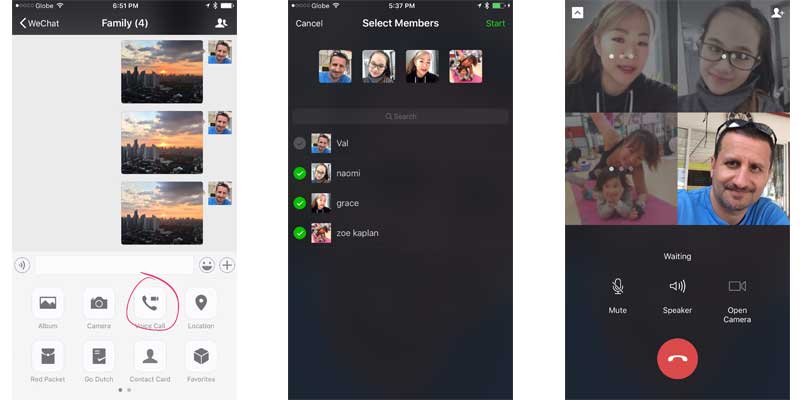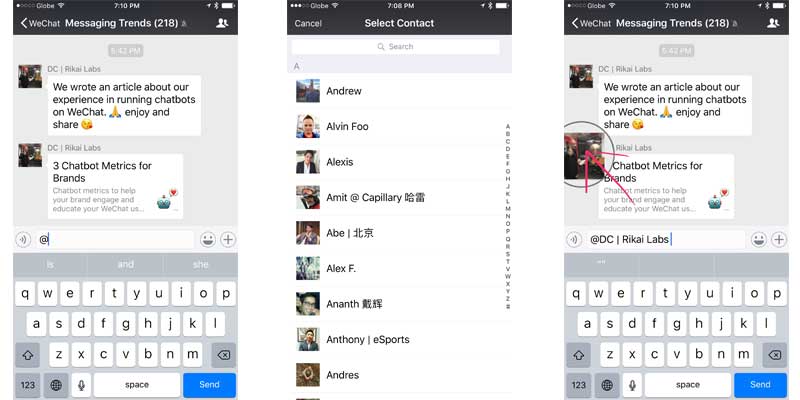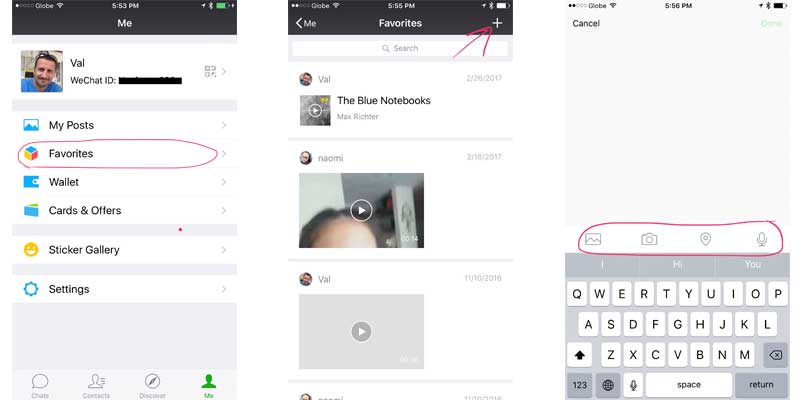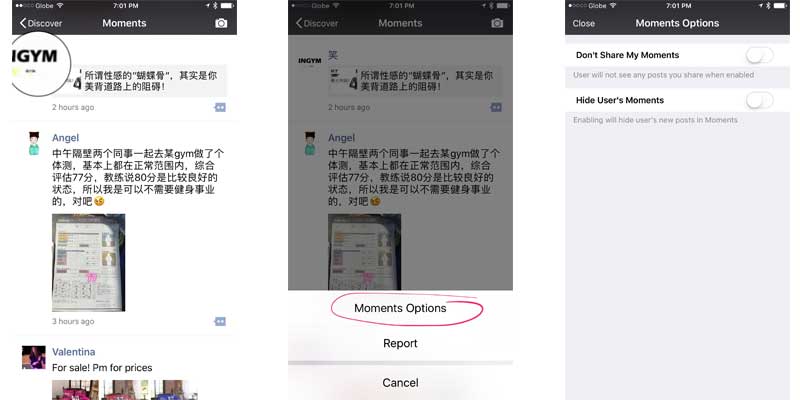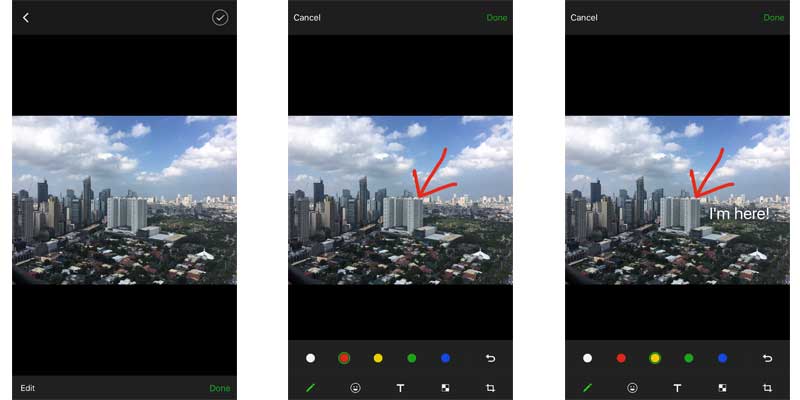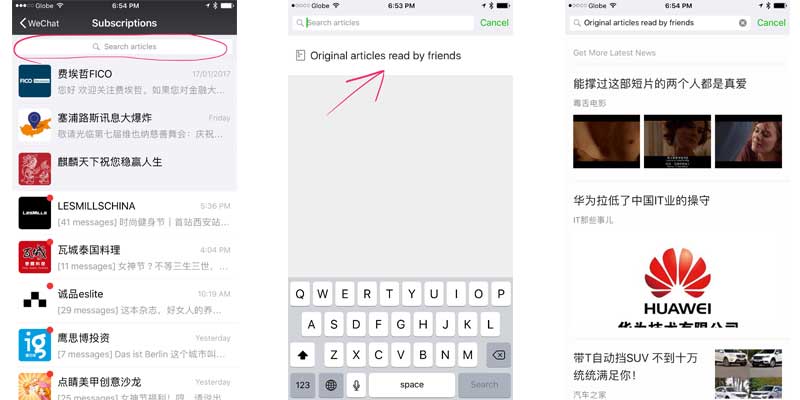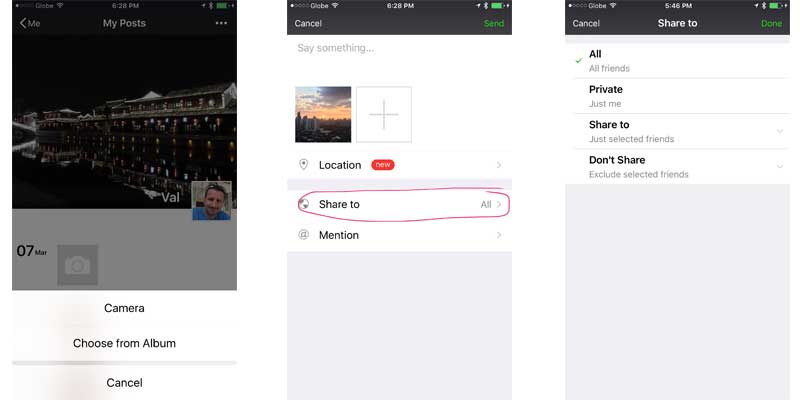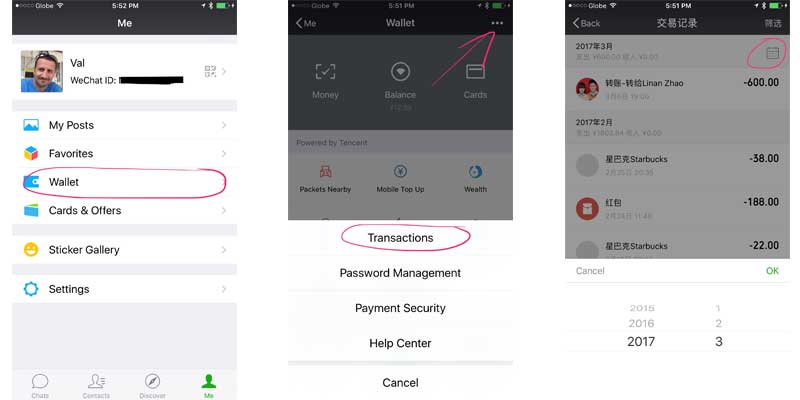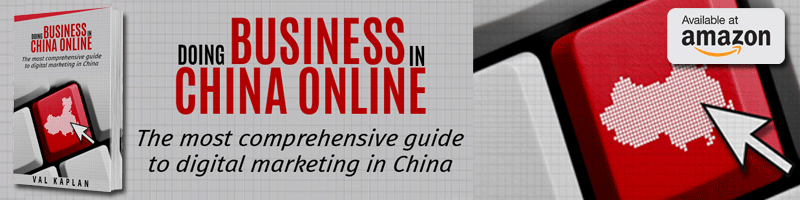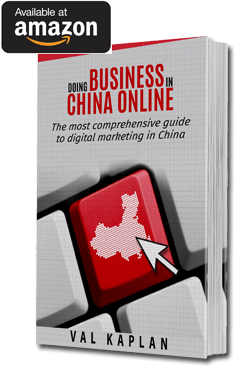If you thought you know all there is to know about WeChat features, you’d still be surprised how many powerful functions you didn’t realize existed in this little app.
Here are the eight of the least known but extremely useful WeChat features:
Multiple video chats
One of the least known but powerful WeChat features inside groups is multiple video chat. I allows group members to communicate in video conference mode. It works with up to 9 users – ideal for study groups and remote teams. Of course, that one requires fast internet connection and may not work well on mobile networks.
Long press on picture inputs a name
This is a cute little shortcut that you probably never used unless you discovered it by accident. While in a chat, tap and hold the profile picture of the other party and you’ll be able to address them without having to type their name. This WeChat feature is especially useful in a group chat while addressing a specific person and saves using “@user_name”.
Favorites – save anything
Here is the most underused WeChat feature – Favorites. What most users don’t realize is that they can store practically anything there: from favored posts, and images to photos, locations, documents in multiple formats and voice memos. Moreover, those can also be shared and synced across multiple devices.
Adjusting moments options per individual user
While scrolling through Moments, you can quickly adjust setting for each individual users who show up in your feed. Just tap and hold the profile picture for 2 seconds until Moments options button shows up. Then you can choose to hide moments from that user or make your own updates invisible only to them.
Built in photo editor
WeChat has its own photo editor which you can use to edit images before sharing them. It’s fairly similar to iOS photo editor in functionality but it allows you can do all of the editing, marking and annotations on your photos directly within WeChat app.
Spying on the articles your friends are reading
Have you ever wondered what your connections are reading on WeChat? This WeChat feature allows you to see the articles your friends have been reading but haven’t necessarily shared. Just go to Subscriptions, tap on Search Articles and then choose the only option available: “original articles read by friends”.
Individual privacy settings for shared content
Another convenient WeChat feature is individual privacy settings for content. For example, user can share a photo that will be visible to all friends (default), only specific friends, no one or all friends except specific ones.
Transaction history
Ever wanted to find a specific past transaction in WeChat but couldn’t figure out how? Locating that WeChat feature can be tricky but not too hard if you know where to find it. Just go to Wallet and tap three dots at the top right corner. This opens up a menu with transactions history. All transactions can be filtered out by dates and types.