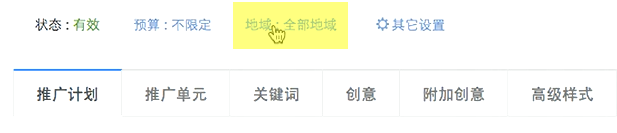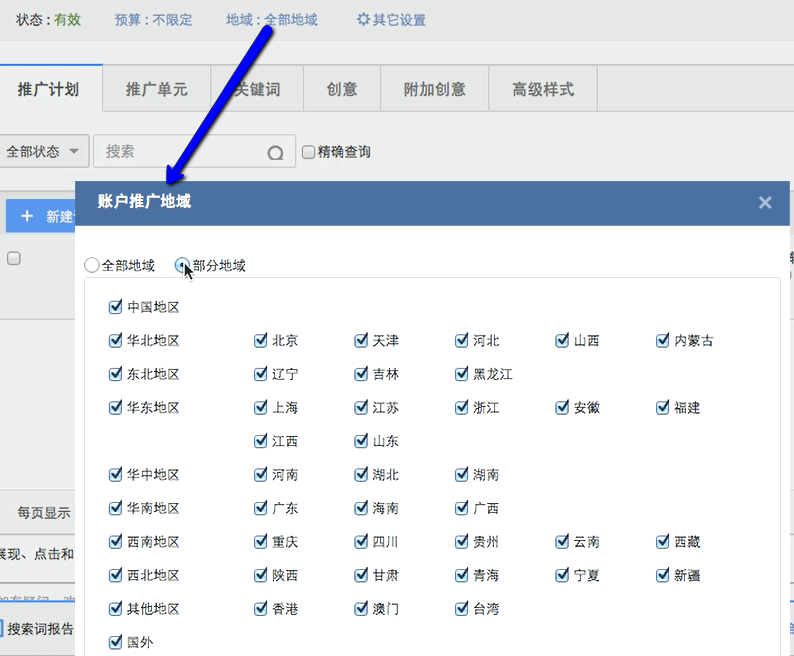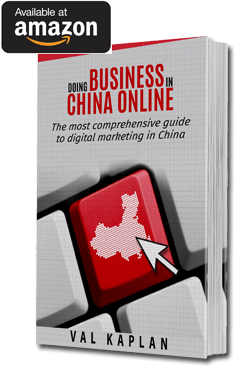This is the second part of Baidu PPC tutorial. Here we are going to cover some basic settings of Baidu ads campaign. In the first part of the tutorial, we have discussed Baidu PPC keywords tool and explained how it works.
Baidu ads PPC: setup the ad campaign
Here is the main quick management panel of your Baidu ads PPC account:
The first important parameter of the campaign is the geography. Here you can set the locations where your Baidu ads should be displayed. Go to the second tab from the left (highlighted) to get to that menu:
Next, click on the highlighted link in the second row:
This will bring up the list of available Chinese locales. Choosing the left radio button will display your ads in every location. If you need a more granular approach (which we always recommend), check the right radio button that shows provinces and major cities to choose from:
Next important parameter is the budget setup. It can be accessed from the same menu here:
The budget can be set daily or weekly. It’s important to make sure not to leave it on the default settings of “unlimited budget”:
Another good practice is to setup A/B split tests in order to figure out which combination of headline and ad copy produces higher click-through rate (CTR). Here is where it is done in Baidu ads:
Finally, clicking the gear icon will bring you to more settings where you can activate Baidu ads display network. It works similar to Google ads display network that enables your ads to be displayed on participating sites. This concept is known as re-marketing and it enables bringing relevant ads in front if users who have shown their interest in similar offers in the past.
Here is what you should check in order to enable this powerful capability with your Baidu ads:
Stay tuned for more upcoming tutorials on Baidu ads PPC account and setup.